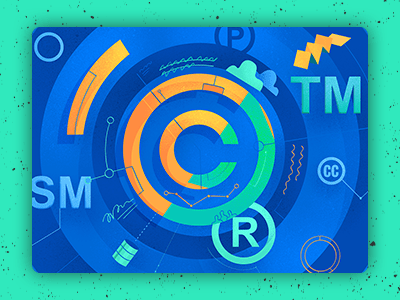If you are trying to promote your music on Facebook, then there are plenty of tips and tricks to help you start things off on the right foot. To start with, you need to have the right balance of engaging with your fans and making music.
Once you have a few solid songs ready to launch, you can start promoting your music. One remarkably effective option is running a Messenger ad campaign.
Why Use A Messenger Campaign?
Motivation
Messages from new fans will push you to create more music.
Targeting
Holding conversations with your fans is the best way to understand what your audience targeting is looking for next.
Sales
When you have personally connected with a fan, it is more likely that they will be interested in supporting you financially.
Guide On How To Launch Your Own Messenger Campaign
Step 1: Target Your Ideal Super Fans
Before setting up your Messenger campaign, make a list of who your ideal fan is.
Step 2: Create Intro Video
This is the video to use for your ad campaign. A 20 to 30-second video where you introduce yourself and your music.
Step 3: Create Business Manager Account
Launch your ad by using Facebook Business Manager
Step 4: Launch Your Campaign
This is the fun part. You can find a full step-by-step guide on how to launch the campaign here.
Step 5: Start Conversations
After launching your campaign, you can start having personal conversations with new listeners, sending them one of your songs, and asking for their feedback.
Step 6: Build Mailing List
After gathering a bunch of new listeners, you should turn them into superfans. Every artist has to build a CRM (customer relationship manager), or a mailing list. It’s essentially a contact list with names, phone numbers, and emails for all of your fans.
Follow MusicPromoToday’s Blog and Instagram to get updated on the most credible music industry related news, tips and tricks.