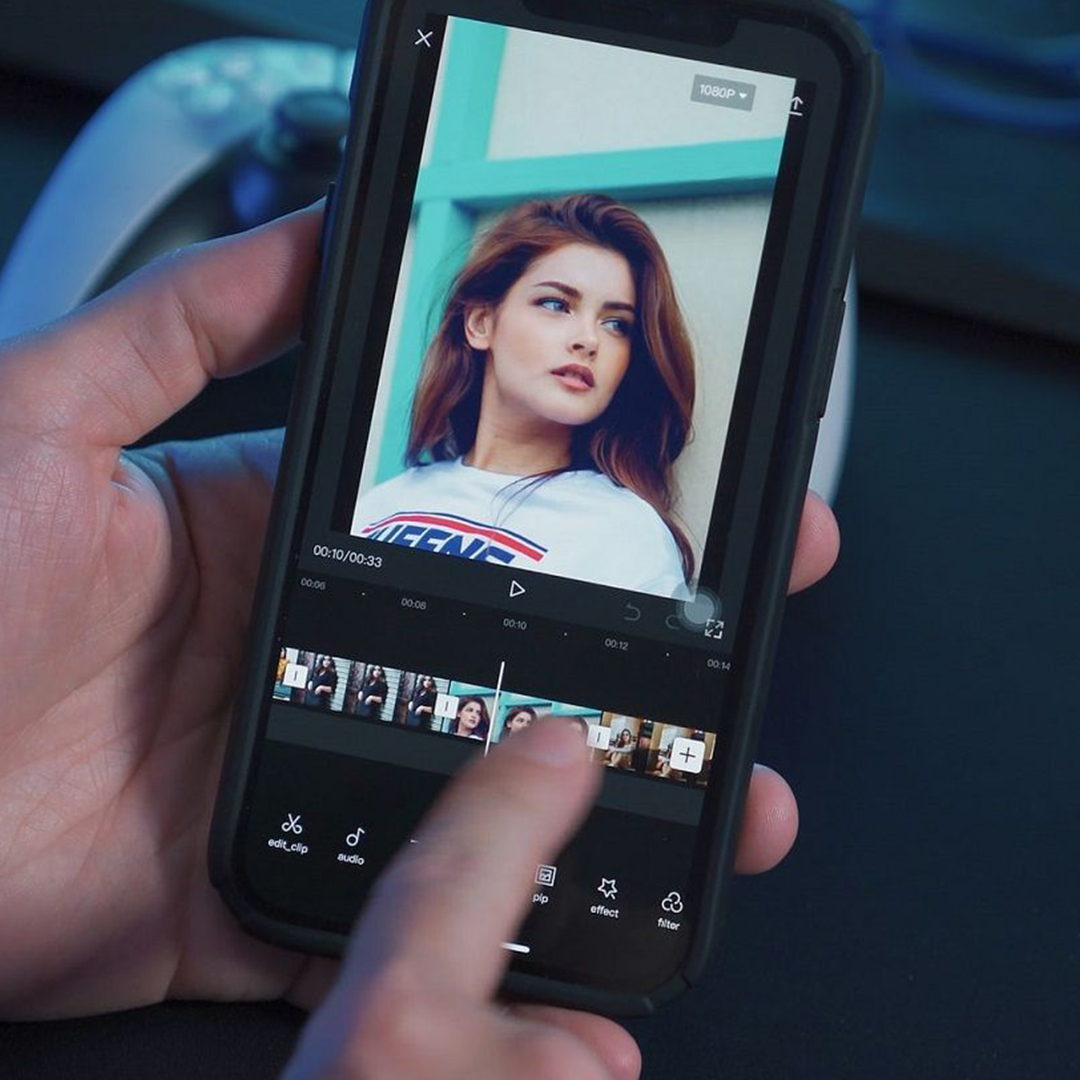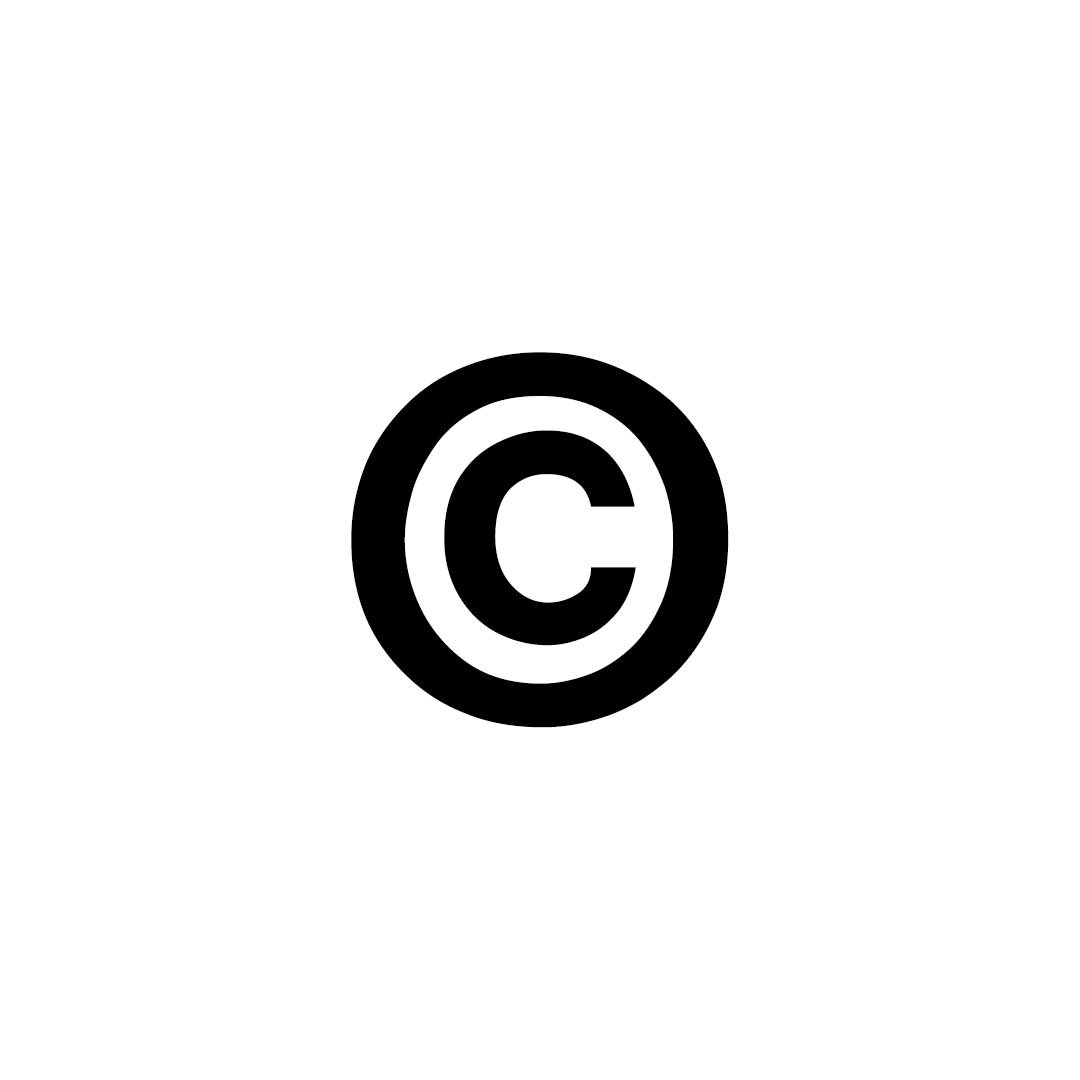TikTok recently shared a guide to video editing features after they added some new ones. You don’t “need to be a pro at video editing” to create high-quality video content, TikTok says. Without further ado, let’s get into the top three new video editing functions on TikTok!
Green Screen GIFs
Partnering with GIPHY, TikTok now lets users incorporate GIFs in the background when they use the Green Screen feature. GIFs in the Green Screen are an exciting new challenge of sorts as well as an opportunity to unlock one’s creativity.
One-Tap Enhancement
“Like waving a magic wand, the new Visual Enhancement button will improve exposure, low-light, and color correction instantly,” TikTok says. It is becoming increasingly important to not waste time but to use it and this feature allows creators to do just that. Quick and easy – what else can we ask for?
New Sound Effects
TikTok replenished their sound effects library, presenting a myriad of opportunities with musical and animal sounds. Here is how they put it: “people can make any sound or voice from their videos sound like an animal or musical instrument”. And to tap into this well of creativity you only need to click the “Voice Effects” button on the Edit page.
Make sure to follow MusicPromoToday’s blog and Instagram for the most credible news and industry-related updates.